There is a list of all your content pages and other content types in your administration menu:
- Login to your website
- In the top menu choose: content management
- Choose content
- Filter to choose type= page (or reset - to see everything)
- If you saved it recently it will be at the top of the list.
- Click on the page title to go to the page or click on the edit button to the right to go straight to edit.
You can choose to put this page into a menu before you save it if you want to access from a menu.
Or you can:
View all unpublished content by:
1. Select ‘Content Management’ in the administration bar
![]()
2. Select ‘Content’
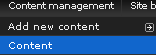
3. On the left hand side in the menu select‘Find Content’
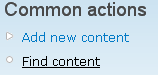
4. Use the filter ‘Status’ and set it to ‘Not published’
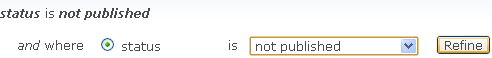
This will show ALL unpublished content on your website, including pages. From here you can select ‘Edit’ and then change the content to ‘Published’ or add it to a menu.
